Automaton Arena Launch!
Automaton Arena » Devlog
We made it!
I am happy to announce Automaton Arena is now available as an in-development demo and early access build! I am so excited for everyone to finally get a chance to rumble around this arena!
Below are some helpful tips and information to get you on your way:
Default Controls:
Keyboard:
- Movement: WASD
- Attack: K
- Jump: Space
- (Menu) Confirm: K
- (Menu) Cancel: L
- (Menu) Special: Space
- Toggle Fullscreen: F11
GamePad:
- Movement: DPad
- Attack: X
- Jump: A
- (Menu) Confirm: A
- (Menu) Cancel: B
- (Menu) Special: Y
Bot Specific Controls:
M1
- A humanoid bot that runs, jumps, and attacks how you would expect!
- Actions correspond to their control input name
BallBot
- Hold Attack to charge up an attack, and attacks when Attack is released
- Attack can be aimed in 8 directions via holding the desired movement inputs when Attack is released
- Holding Down while on the ground will initiate an Attack with a special trajectory!
- Pressing Attack after an attack has hit something or ricocheted of a surface will cancel out of the remaining attack!
- Jumping works similar to attack charging; Hold to charge then release
Cone
- Moves around surfaces via its treads. If you move against a wall or most surfaces, Cone will attach to that surface and keep going!
- Movement controls are relative to Cone's alignment to a surface!
- Use jump to detach from surfaces
- Holding down will allow Cone to enter a protective blocking state!
- If Cone is attached to a surface, hitting jump while in the blocking state will do a special drop attack!
- Hold Attack to fire off a volley of shots! These can be aimed in 8 directions, in the same fashion as BallBot
- Number of shots fired depends on current stats!
Helpful Hints:
General:
- You can navigate menus with movement inputs, or via mouse!
- Try pressing (Menu) Special after highlighting a menu item via movement inputs, and it might reveal some helpful information! Try it on items and bots!
- Press (Menu) Cancel to back out of sub-menus and quit / end matches!
- Look into the options screen! You can do helpful things like change your display name, sound/music volume, and control bindings!
Text Fields / Text Entry
- Click into text fields to type in them! (instead of the on-screen keyboard)
- Press enter or click out of them to end text input!
- Copy/paste supported!
- (Menu) Special toggles on-screen keyboard capitalization state
- (Menu) Cancel acts as a backspace shortcut for on-screen keyboard
Using GamePads
- Pressing any pad input on the title screen will assign that pad to the primary player
- In the Match Lobby Screen, Pressing any pad input on an yet-to-be assigned pad will prompt you to assign it to the primary player, or else to use it to add a new local player!
- In the Match Lobby Screen, the primary player can press (Menu) Special to be prompted to un-assign their pad
- In the Match Lobby Screen, additional local players press (Menu) Confirm to open their bot config menu, and (Menu) Cancel to be prompted to leave the lobby
- Returning to the title screen will un-assign all pads (until they are pressed again)
Gameplay
- Bytes are your resource in this game. Use them to raise your bots' max level, or to develop new items, equipment, and bots!
- Higher level bots award more bytes upon defeat!
- Don't stress about bouts! The bytes you earn from tacking down each instance of a bot stay with you, even if you lose the overall match!
- Level up your bots' max level! (Be sure to allocate those new levels via CHANGE STATS menu!)
- Test out offlining stats! You can offline a specific stat in CHANGE STATS menu by setting that stat to zero. This raises that bot's max level as long as the stat stays offline!
- Have fun!
Loadouts
- Loadouts let you save all your favorite bot setups for quick swapping!
- Check out the 3 premade loadouts that all bots come with for some ideas of where to start!
- Be sure to update your loadouts as you level up!
Network Stuff
- TCP Port: 9160
- UDP Port: 9161
- Toggling a match's ONLINE state from TRUE -> FALSE -> TRUE can help fix some network issues (Returning to the title screen, the the lobby should help in the same way)
- Currently, players can only join an online match when the primary player is in the Match Lobby Screen
- When ONLINE is first set to TRUE, the game might appear to freeze for a brief moment. This usually passes in under 30 seconds at the worst
- When using the JOIN MATCH screen's FIND LAN option, the game will similarly appear to freeze (typically for just a few seconds, but up to 20 has been observed)
- FIND LAN should locate any ONLINE match that is connected to the same internet gateway / router
- Gameplay over network for non match-host players can currently experience periods of choppiness. We look forward to optimizing the netcode in the near future!
Thanks for Playing!
You can find me at:
Get Automaton Arena
Download NowName your own price
Automaton Arena
Cute Bots That Probably Shouldn't Be Fighting!
| Status | In development |
| Author | Cicada Works Software |
| Genre | Platformer, Action |
| Tags | 2D, Cute, LGBT, LGBTQIA, Retro, Robots |
| Languages | English |
More posts
- Things Going ForwardFeb 17, 2020
- Cicada Status Someday 9-30Sep 30, 2019
- Cicada Status Update 07-22Jul 23, 2019
- Automaton Arena vA0.94.00 ChangelogJul 23, 2019
- Automaton Arena vA0.93.00 ChangelogJun 07, 2019
- Cicada Status Sunday! 06-02Jun 03, 2019
- Cicada Status Monday! 05-20May 21, 2019
- Cicada Status Someday! 05-13May 13, 2019
- Cicada Status Sunday! 04-28Apr 29, 2019
- Cicada Status Someday 04-16Apr 16, 2019
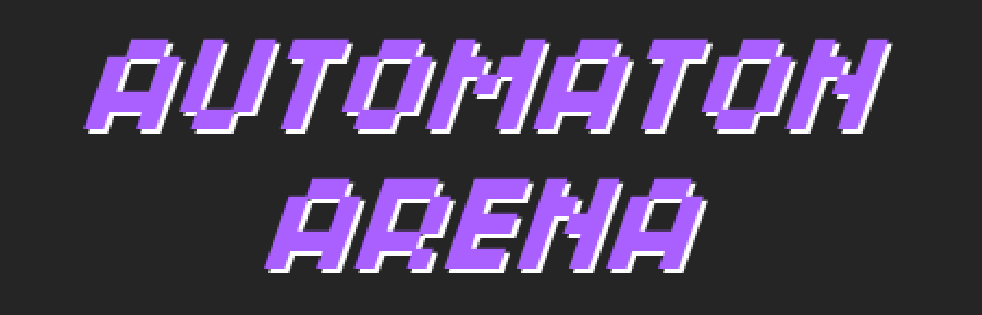
Leave a comment
Log in with itch.io to leave a comment.